How a load balancer instance is created and how it is billed
How to create a load balancer instance
You can create a new load balancer instances using a simple one-page wizard in the "Load Balancers" section of the Customer Portal. You will need at least one provisioned server to be able to create a load balancer.
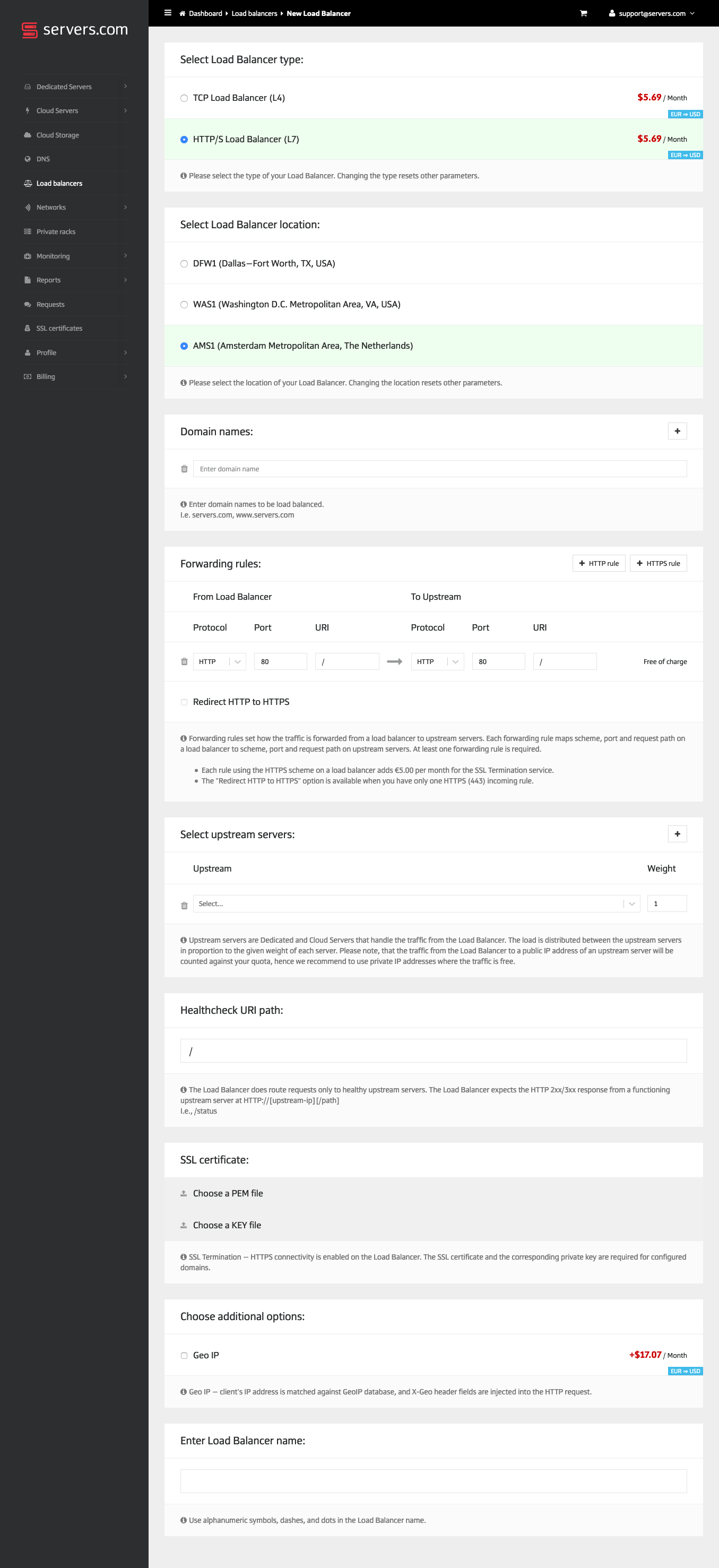
Billing
Load Balancing service fee is a sum of:
-
1 a small flat rate fee per load balancing instance;
-
2 a sum of small flat rate fees for additional options per instance;
-
3 usage-based fee for traffic usage.
Traffic usage is a sum of traffic incoming to an instance from the Internet and the traffic outgoing from an instance to the Internet. Traffic to and from upstream servers is free regardless of going through the private network. Please note that if you add an upstream server to a load balancer using the server's public IP (as opposed to private one), then the egress traffic from that server to a load balancer will be counted against this server's quota.