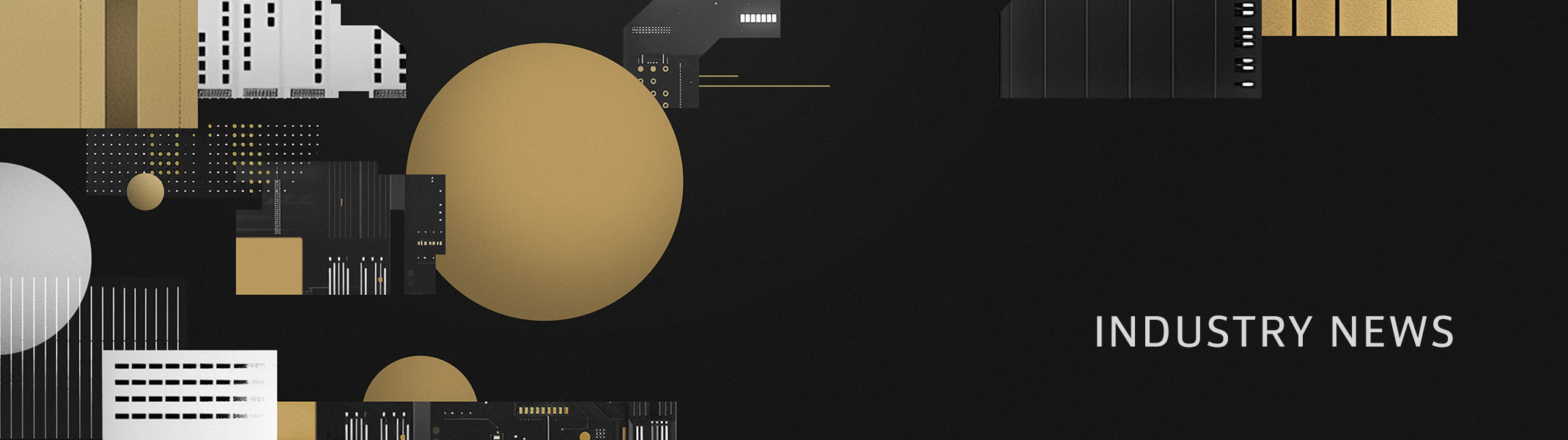
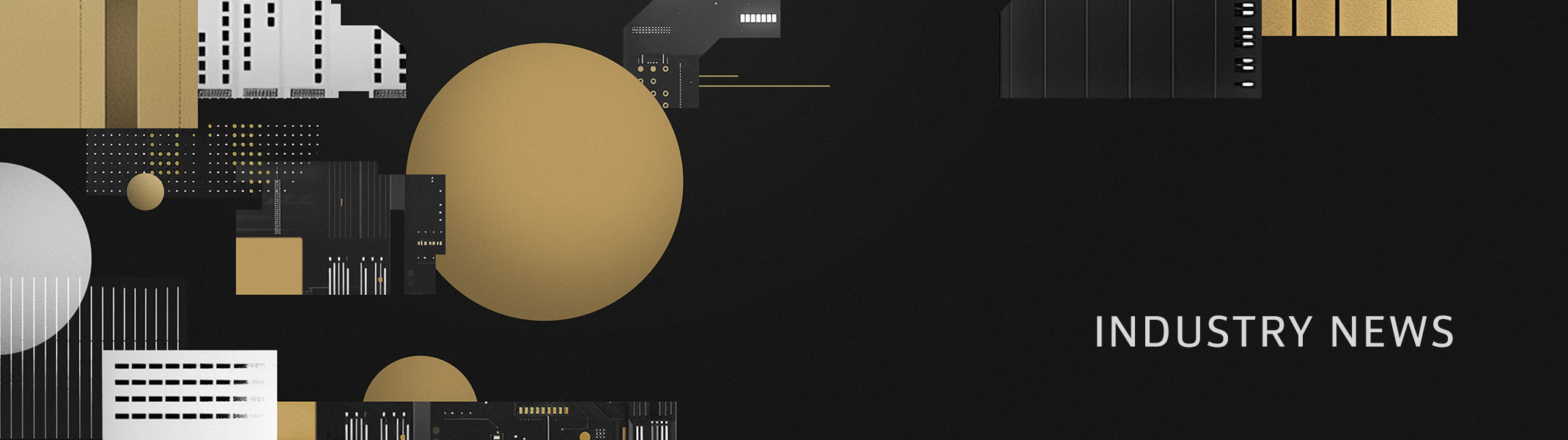
For a long time, we've been able to install MetaTrader terminals automatically, in an unattended mode, with the help of the /auto parameter.
But up until now, it was only installed into a default folder; you could specify the path in the GUI, but not in the command line.
Now, MetaQuotes have added a new feature to the installer: a /path parameter, which allows you to specify the installation folder directly in your command.
For instance, in the example below ‘MyTerminal’ is the name of our custom folder:
Download the terminal installer mt5setup.exe
Run it from the command line: mt5setup.exe /auto /path:"C:\MyTerminal"
And just like that, the terminal is installed into your custom folder without clicking through the GUI.
This long-awaited new feature allows the automatic install of multiple terminal instances on the same computer, without the inconvenience of copying multiple files.
Give it a go.
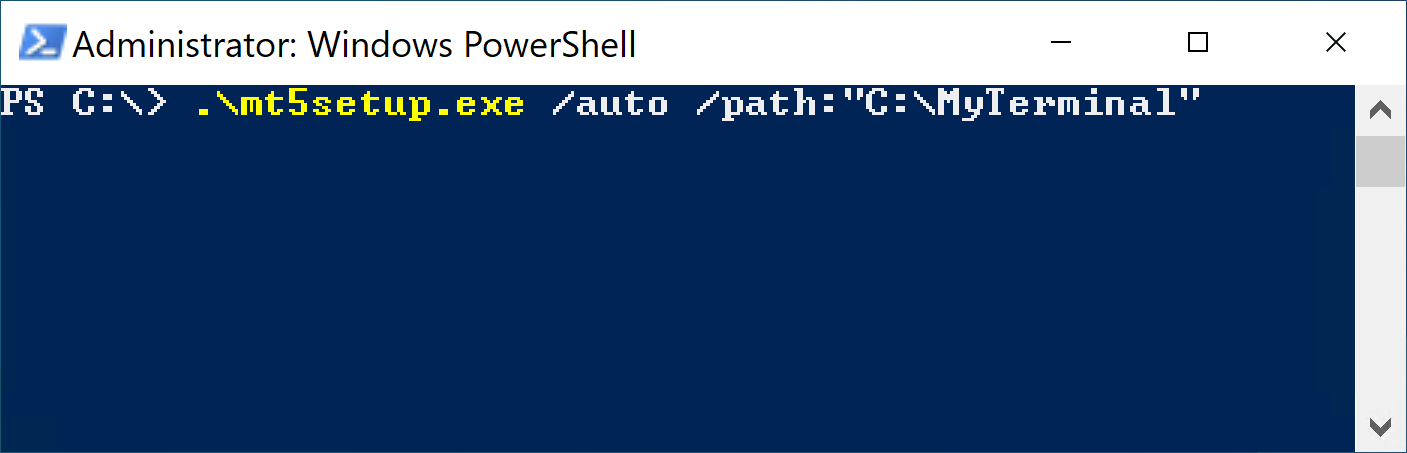
A command to install terminal in a custom folder
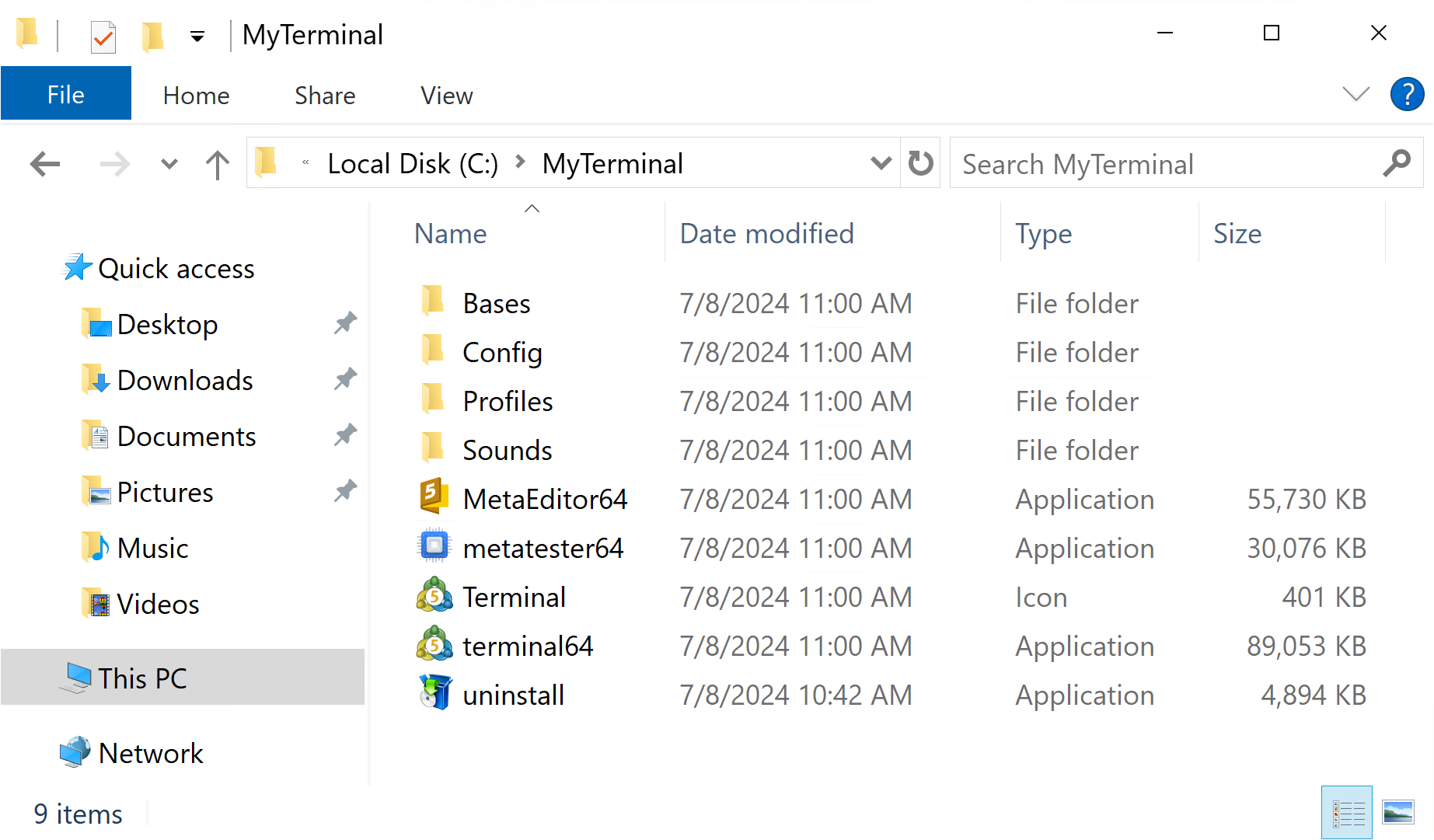
The result of the command

Nathan studied Creative Writing at Bath Spa University, including a six-month Erasmus scheme at Stockholm University in 2020. Outside of work, Nathan is both a film buff and car enthusiast.