

Cloud servers bring a lot to the table when it comes to optimizing your network architecture. But what are the key differences when considering private cloud vs. public cloud?
If you’re looking to migrate to cloud server hosting, but aren’t quite sure what to go for, then this blog will help you understand the difference between private and public cloud and assess your options.
Public cloud is a multi-tenanted hosting environment, offering a range of computing resources (servers, storage, network etc.) operated by a third-party cloud server hosting provider. These resources are shared with other cloud tenants and made accessible over the public internet. If you want an internet bypass, you can also connect directly via dedicated layer 2/3 connections. Instant access means you can scale quickly, and you’ll only pay for what you reserve (compute, storage and bandwidth).
The main difference between private and public cloud is that private cloud solutions offer single tenancy and provides cloud-based services that are hosted on your own dedicated servers. This adds another layer of isolation as the servers are yours alone and no one else can access them.
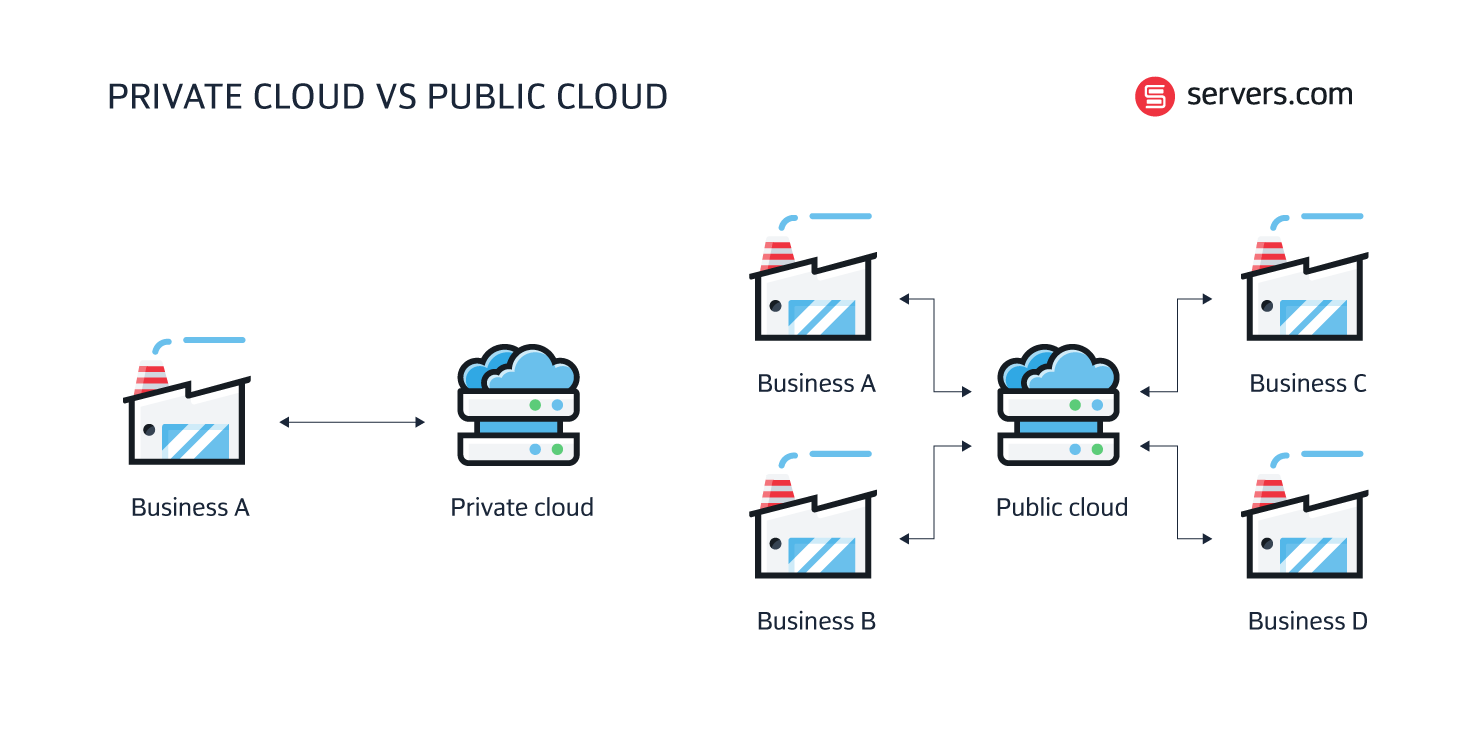
To fully assess private cloud vs. public cloud, we first need to understand server virtualization. Your computing ‘stack’ is made up of hardware resources (your server chassis, RAM, disks, CPU etc.), an operating system (OS) and applications.
In cloud environments, your stack has a virtualization layer called a hypervisor on top of the hardware layer. This divides a physical server into multiple unique and isolated virtual machines (VMs), which in turn have their own operating systems and applications that run independently of each other. This is different from bare metal hosting where there’s no virtualization layer and the application sits directly above the operating system in a single tenanted environment.
In many ways, virtual machines are no different from any other physical computer. They have a CPU, disk storage, memory and can connect to the internet. The difference is that they exist only as code, not as tangible devices, and run programs and applications using software instead of a physical computer.
In other words, they’re software-defined computers that run as ‘guest’ machines on a physical ‘host’ machine; independent of other virtual machines and the physical host.
Using a hypervisor, you can run different operating systems on different virtual machines at the same time. For example, a virtual MacOS VM can run on a physical PC;A Linux VM, on a Windows OS; or an earlier version of Windows on a more current Windows OS.
Virtual machines are extremely portable owing to their independence. You can easily move a VM to another hypervisor on another physical host, making them extremely fault tolerant during maintenance or unexpected downtime.
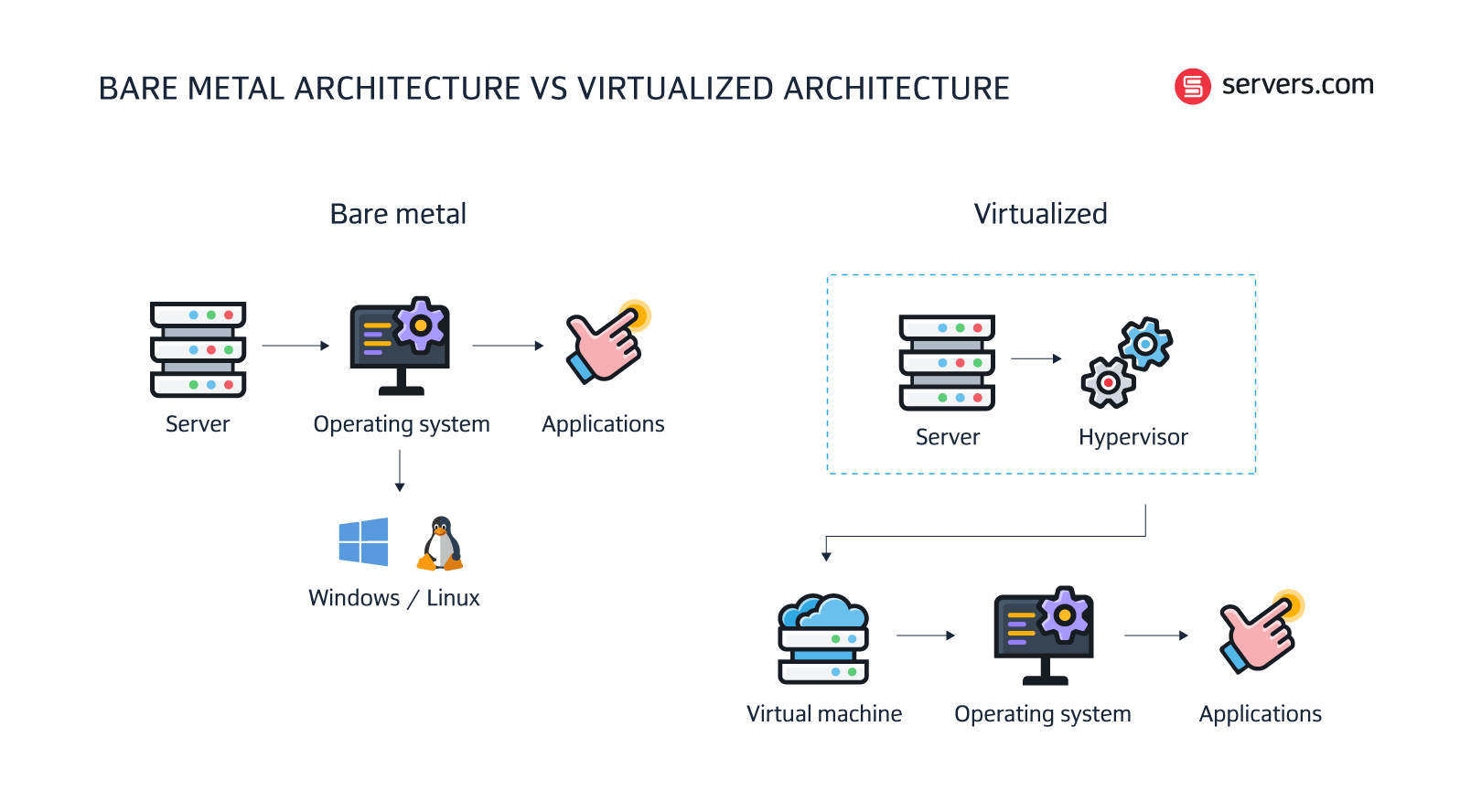
Cloud-scalability. Public cloud server hosting allows for huge global scalability, with very few limitations.
Lower costs (for lower usage). Pay-as-you-go models, without needing to purchase hardware or software, make this a very cost-effective cloud server hosting option.
Less maintenance. Cloud server hosting providers will take care of any maintenance. Since you won’t be investing in data centers and servers, you’ll have less to manage and maintain.
Faster, flexible resources. Purchase what you need, when you need it, and tear it down just as fast.
Reliability. A large network of servers provides more fault tolerance.
Shared resources. Since the underlying infrastructure isn’t yours, you’re at the mercy of what your neighbors are doing.
Not always cost effective. The overhead of running complex, underutilized environments comes at a cost, with public cloud offerings commonly two-to-five times the price of the same resources in bare metal (albeit bare metal usually comes with monthly minimum contracts).
Not for every business or workload. Given it’s a shared environment, with more expensive resource costs than bare metal, it’s really only appropriate for smaller businesses, or for non-critical applications and workloads.
Single tenancy. Your server resources are yours alone, so you won’t suffer from ‘noisy neighbors’.
Cost-efficient. For large companies, private cloud hosting is more cost-efficient than public cloud because the solution is designed specifically for their needs.
Less downtime: Because private cloud hosting is single-tenanted, your solution is tailored to your needs and you can plan for fault tolerance within your infrastructure. And because VMs are so portable, they can be easily moved to another physical host in the event a server goes down unexpectedly.
Scalability. Scaling your apps is particularly easy with private cloud server hosting, as you can distribute your workload across multiple VMs by adding more physical or virtual servers to your infrastructure as you need to.
Control and security. Since VMs use a guest operating system, you can ‘sandbox’ suspicious apps, and safely study computer viruses by isolating them in a VM, to protect your physical host.
Only makes sense at scale. Private cloud hosting is more expensive for businesses at a small size, since you must buy or rent entire pieces of hardware. It will likely save you significantly over public cloud in the long term however, as you can size your solution to meet your needs.
Less ‘on-demand’ scale: While most private cloud hosting providers will build in instantaneous provisioning, it won’t be as elastic as public cloud.
The most important thing to consider when weighing up private cloud vs. public cloud solutions, is that with private cloud hosting the underlying server infrastructure is dedicated to you. This gives you more control over performance and security, and economies of scale past a certain point, but you’ll also sacrifice some ease of management.
It really comes down to what your business and network needs, for example:
What volume of data transfer and traffic do you experience?
What sort of scale will you see in the near future?
Do you need instant global scalability, but infrequently?
Could you use public cloud for less critical data and apps?
Do you have the team to manage private cloud architecture?
What levels of control and security are non-negotiable?
Answering these questions will help you assess private cloud vs. public cloud options. But you don’t necessarily have to choose just one. In the end, many businesses decide that a hybrid infrastructure approach combining both can work brilliantly.
Alternatively, if you like the added security of a private cloud, but you’re happy to share infrastructure with other tenants, then a virtual private cloud (VPC) could be another option for you.

Frances is proficient in taking complex information and turning it into engaging, digestible content that readers can enjoy. Whether it's a detailed report or a point-of-view piece, she loves using language to inform, entertain and provide value to readers.