![What is a server? [A complete guide to types, components, and more]](/dA/9c2ae57656/image/Article.png)
![What is a server? [A complete guide to types, components, and more]](/dA/9c2ae57656/image/Article.png)
Servers are at the core of all modern-day business processes. Almost all organizations, big and small, rely on them to some extent. And for most, servers are nothing short of mission critical.
But what is a server exactly, how do servers work, and what are their main components?
In this blog post we answer all these questions and more. From distinguishing between server hardware and server software to unpacking the different types of server hosting. Our one-stop guide is designed to make the complex world of servers that bit more digestible.
First thing’s first: what is a server?
Servers are defined as hardware or software devices that provide resources to other computers (clients) over a network. These high-performance, fault-tolerant computers are designed to run continuously over long periods of time. Components are more expensive than desktop equivalents, but the cost is justified because the risk of failure is much higher.
Servers store vast quantities of data and make that data accessible to users over a network. A server works alongside a program called an operating system (OS) that manages the server hardware resources. Functionality can then be increased with additional software.
Together the server and OS work to receive and respond to user requests by retrieving the appropriate files from the server’s data sources.
This relationship between the server (the resource provider) and the user requesting services (the client) is called the client-server model. Within a client-server architecture the client computer sends a data request to the server. The server then processes that request and delivers the requested data to the client.
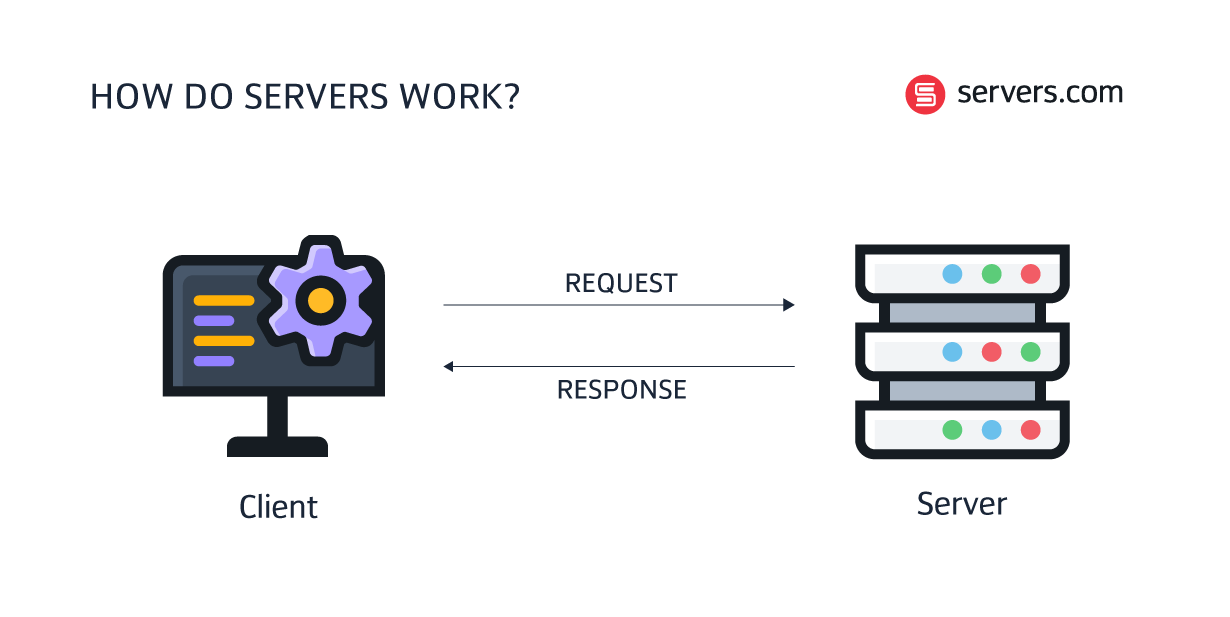
Server hardware comes in three forms: rack servers, blade servers, and mainframe servers.
Rack-mounted servers are general purpose machines which (as the name suggests) are mounted in a server rack alongside other rack servers and/or network and storage devices. Rack servers are about the size of a standard computer so take up minimal space and can support a broad range of workloads. They’re easy to replace and upgrade with additional components and it’s not necessary for all rack servers within the same rack to be of the same model. Cables for power, networking, and storage are attached to the back of the stack.
Blade servers are high-performance servers tightly configured within a chassis. They take up even less space than rack servers. Modular components (blades) fit into a chassis alongside other blades. Each individual blade is a server with its own processor, memory, and network controllers. The chassis provides consolidated power, cooling and networking shared across all the blade servers within the chassis and drives are hot-swappable (meaning they can be replaced without shutting down the system). Information, errors, and/or faults can be managed from a central console, but some management tasks may need to be performed on the physical server.
Mainframes are large, high-performance computers. Today’s mainframes are much more compact than older models (which could easily take up an entire room). But they’re still significantly bulkier than rack servers or blades. Mainframes are designed for their power and high throughput. They support high volume, data-intensive workloads and large-scale simultaneous transactions. They are also highly configurable with hot-swappable hardware and their system-wide layers of server redundancy make mainframes extremely reliable.
The three server types discussed above are all examples of server hardware – the physical devices that store and run applications. But the hardware cannot do anything without software. Server hardware and server software work together as a system. And the type of server software installed on the server hardware dictates its operational capacity.
It can be a bit confusing, because what people often refer to as different ‘types of servers’ are actually just different combinations of server hardware and server software.
Here are some examples:
A web server is a physical server running web server software. Web servers make web pages accessible online. The software component controls how users access hosted files and the hardware component stores the web server software.
Web servers deliver static web content over Hypertext Transfer Protocol (HTTP). When a user types a URL into a search engine, the web server retrieves the relevant hosted files and sends them to the browser.
An application server is a physical server running an application software (application instance). Application servers facilitate access to business applications and the performance of said applications.
Like web servers, application servers can deliver web content, but their primary function is to enable interactions between the client and the server-side application code (or business logic). Application servers generate and deliver dynamic content - for instance transactions, decisions, and real-time analytics.
A game server is a physical server running an application software (application instance) which runs the server side of a multiplayer game. They’re typically deployed on dedicated server infrastructure and are designed to support smooth gaming experiences for players by reducing latency and lag.
Game servers act as the communication link between players in a multiplayer game, sending and receiving data, such as player locations, scores and game assets, between players constantly.
A database server is a physical server running a database software (a database instance). The primary function of a database server is to receive client requests then search for and retrieve the relevant data. That could be anything from financial transactions to analytics processing.
There are many different types of database software – each best suited to different use cases. For instance, relational databases are great for tracking inventories and ecommerce transactions whilst non-relational databases are suited to complex data.
A fully operational server consists of various hardware and software components.
Hardware components include:
The motherboard is the main circuit board in a computer. Its job is to aggregate all the server’s components in one place and enable communication between them.
Components like the chipset, PCIe slots, RDIMM (registered memory module) sockets, and CPU. Compared to a standard computer, server motherboards typically have two processors, multiple cores and, as a result, more threads for data processing.
The CPU is the brain of a computer. It’s responsible for processing inputs, storing data, and outputting results. Server CPUs are much more powerful than the processors found in an average PC. They must be capable of supporting complex workloads– everything from database transactions and email exchanges to network traffic routing and complex compute tasks.
The maximum capacity of any given server is defined by the CPU. The more cores in your server the more the CPU can compute multiple clusters of data simultaneously. However, the more cores typically the lower the performance of each core. So, it’s important to strike the right balance between scale and performance.
RAM is a computer’s short-term memory. It temporarily stores data from the application running on a server. This allows the CPU to process data faster than if it had to access the data directly.
RAM takes the form of a stick (known as a DIMM) inserted into the motherboard. Various generations of RAM are available. Recent generations include DDR3, DDR4, and DDR5 and each generation comes with more advanced features and performance capabilities. It’s worth noting that not all RAM generations are compatible with every motherboard – for example, a DDR3 won’t work in a motherboard that supports DDR4.
There are two types of RAM memory. RAM memory with error correction code (ECC memory) and RAM memory without error correction code (non-ECC memory). Most servers use ECC memory because it comes with an additional memory chip which helps prevent data corruption by automatically detecting and correcting memory errors. Conversely, non-ECC memory is typically used within consumer-grade laptops and desktop computers.
A server’s PSU doesn’t directly supply the server with power but receives power from an electrical outlet and regulates that power in various ways depending on the server model. For example, the PSU might convert the power to the correct voltage to run the system or convert the power from alternating current (AC) to direct current (DC).
The PSU is critical to the functioning of the server so redundancy is an important consideration. A server can have one or multiple PSUs. One PSU will be capable of supplying enough power under normal conditions but, in the event of a PSU failure, the server will be left without power. Adding additional PSU modules ensures redundancy. If one module fails, there will be a second (or third) on standby to take over.
The GPU is a type of processor that accelerates graphics and video rendering by processing many pieces of data simultaneously. GPUs can be integrated into a server’s CPU but may also come as a separate hardware unit.
GPUs are best known for their use within gaming (they were originally designed to speed up the rendering of 3D graphics) but as the technology has matured, GPU capabilities have become increasingly advanced. These days GPUs have a wide range of use cases including AI, deep learning, and high-performance computing.
Most servers need at least one form of direct-attached storage. The two main types of storage drive available are:
Hard-Disk Drives (HDD): An HDD is a piece of server hardware comprising multiple stacked disks around a central spindle. The HDD stores data, including the OS, files, and applications - even in the absence of a power supply. HDDs are made up of two central elements – a magnetic platter to retain the data and an actuator arm to read and write data.
Solid-State Drives (SDD): SSDs use non-volatile rewritable memory in a standard disk drive interface. SSDs have no moving parts making them much faster than hard disks and ideal for data-intensive workloads.
Peripheral Component Interconnect Express (PCIe): PCIe is a standardized interface for motherboard components such as memory, storage, and graphics. It facilitates point-to-point connections for non-core components. The PCIe ‘slot’ is the point of connection between these components and the motherboard.
Non-Volatile Memory Express (NVMe): NVMe is a transfer protocol for SSD and the standardized interface for PCIe SSDs. It provides a super-fast way to access non-volatile memory (like flash and solid-state devices).
All servers need at least one network connection. And this is created through a network adapter. The network adapter is a physical port on the motherboard that enables the server to communicate over a local area network (LAN) whilst connecting with other devices and the internet.
The chassis is a metal case in which a server is housed. Chassis are designed to save space by fitting multiple servers within a single physical structure. The type of chassis is defined by the type of server (rack, blade, or mainframe). For instance, a rackmount server chassis is simply a case designed for mounting a server in a rack.
When it comes to software, all servers will have a minimum of two software components: an OS and a software application. The computer software application carries out tasks on behalf of the client. It’s these applications that turn the standalone server hardware into a web server, database server, game server, etc. The OS then acts as an interface between the server hardware and the server application.
It’s important to distinguish the different types of servers from the different types of server hosting. Server hosting is typically divided into two camps – bare metal hosting and cloud hosting. But both ultimately rely on physical machines in a data center. The distinction comes down to how the server components are structured, and the business model.
Dedicated servers (or bare metal servers) are single-tenanted physical machines that sit within a data center or rack. Businesses using bare metal servers have exclusive access to the entire machine and its resources. In a bare metal environment, the OS is installed directly on the server.
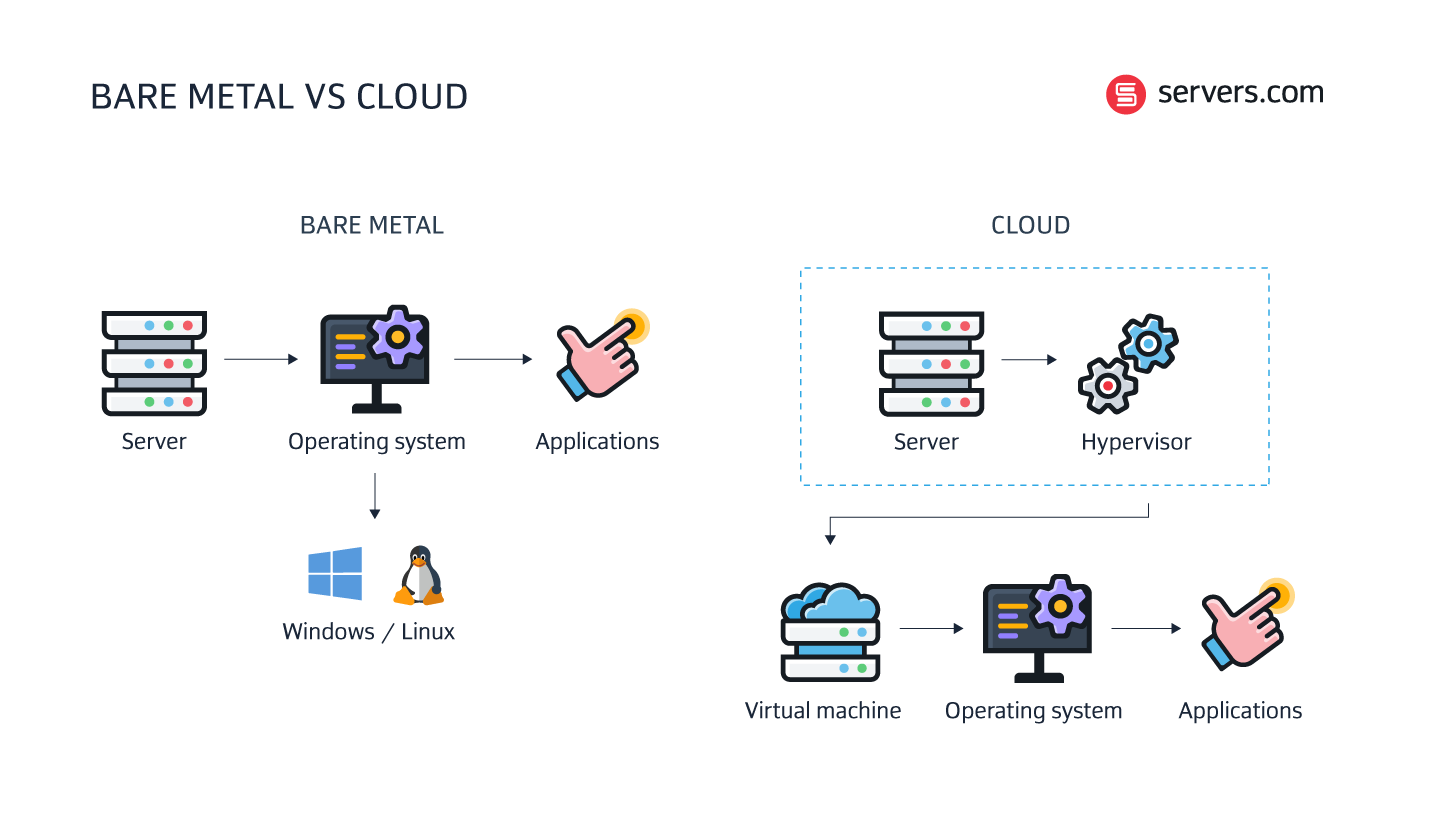
Cloud servers are bare metal machines that have been virtualized. A hypervisor divides the server resources and distributes them between multiple virtual machines. Each virtual machine forms a ‘cloud server’ with the OS on top.
Cloud servers can be accessed publicly or privately.
Under a public cloud model, the client purchases a virtual machine (or machines) within a shared environment. The hosting provider decides where the virtual machine will sit on the physical server and the contention ratio (the number of users sharing the same resources) for that environment. Under a private cloud model, the client purchases the entire virtualized bare metal server and its resources. That means the client controls how many virtual machines sit on the physical server and the contention ratio for that environment.
There are various reasons why a business might choose dedicated servers or to deploy a combination of dedicated bare metal servers and cloud servers. For example:

Because dedicated servers are rented out on a single-tenant basis, resources aren’t split across multiple users. As a result, dedicated servers are capable of maintaining high levels of performance with reduced lag and fast loading speeds - even under high-intensity workloads.
Dedicated servers are a perfect fit for businesses with incremental scaling needs. They can be scaled according to an individual business’ exact requirements whilst avoiding the inflated prices associated with cloud auto scaling.
Dedicated servers are leased out to a single-tenant so resources aren’t shared with other users. It’s generally more secure to have your information stored this way. However, even dedicated servers aren’t immune to security breaches caused by human negligence so it’s essential to keep yourself and your team vigilant.
Dedicated servers are highly customizable. Businesses that opt for bare metal hosting have more control over their technology, costs, and server specifications. Whilst the server model and CPU are often dictated by the hosting provider, everything else including RAM, disk, storage, network connectivity, and software can be customized.
servers.com is a dedicated server hosting provider with industry-specific expertise spanning the gaming, iGaming, Web3, trading, adtech, and streaming sectors. Our knowledge and understanding of these industries enable us to build bespoke dedicated server solutions around the needs of individual businesses. All upheld by support from dedicated account managers on your platform of choice.
Contact us to learn more.
The purpose of a server is to provide resources, data, and services to other computers (clients) over a network. The software installed on top of an underlying server hardware dictates the services provided by that server. For example, when database software is installed on a server it becomes a ‘database server’.
Yes, it is possible to host multiple websites on one server. The number of websites you can host on a single dedicated server depends on the individual server’s hardware and software specifications and the resource requirements of each website. The average dedicated server configuration is capable of running hundreds of websites.
Servers are located in a data center - a physical building where servers and their components are housed. Data centers are equipped with power and cooling systems and redundant power supplies. This helps to regulate the environment and ensure electrical redundancy. Data center locations are also very important. Having infrastructure in data center locations close to your end users helps to reduce latency and ensure top performance.
Server scalability is the extent to which your server deployment can grow or be scaled back in response to shifting demand. It can be achieved in two ways: horizontally or vertically. Horizontal scaling involves spinning up additional servers. Vertical scaling involves adding more power to an existing machine. Scalability is very important – especially for businesses that experience fluctuating demand. Achieving scalability prevents situations where resources are over (or under) utilized.

Frances is proficient in taking complex information and turning it into engaging, digestible content that readers can enjoy. Whether it's a detailed report or a point-of-view piece, she loves using language to inform, entertain and provide value to readers.