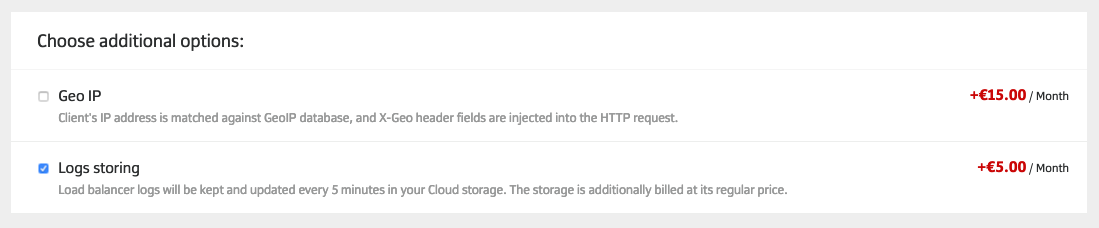Access Logs
The "Logs storing" feature allows for logging information about requests processed by a load balancer to NGINX-style access log files. Logs are available in minute-long segments placed in the cloud storage of your servers.com account. New files are added in batches of five every five minutes.
Enabling and disabling
"Logs storing" can be enabled for a new load balancer during its creation time. For an existing load balancer the option can be enabled or disabled in its "Load Balancer Details". You will be prompted to select a cloud storage region to collect your logs.
Accessing log files
You can access cloud storage via Swift API, FTP and Customer Portal.
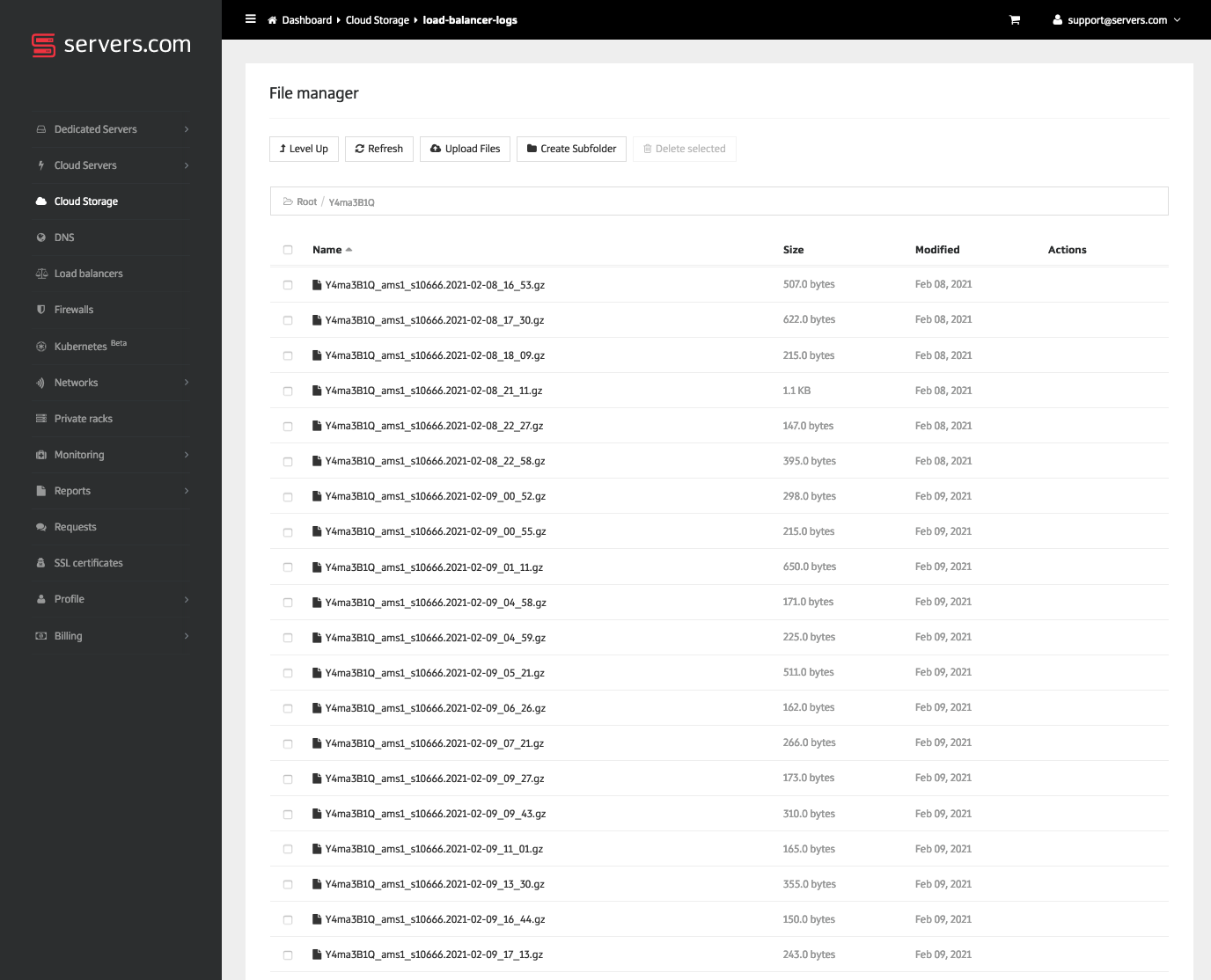
The cloud storage region used for a specific load balancer instance is the region you have chosen for that instance in its "Logs storing" option.
The "load-balancer-logs" folder is created automatically in the cloud storage region selected for a load balancer instance. Inside the "load-balancer-logs" folder, a folder with a load balancer's ID is created. The latter is used for storing log segments for the specific load balancer.
Segment filename format:
%lb_hashid%_%location_code%_%lb_host_id%.YYYY-MM-DD_HH-MM.gzLog format
TCP (Layer 4):
$msec $remote_addr:$remote_port $protocol [$upstream_addr] [$proxy_protocol_port] [$session_time] $status $bytes_sent $bytes_received
HTTP/HTTPS (Layer 7):
'$msec $request_id@$xsclbnodeid [$scheme://default:$server_port] $remote_addr:$remote_port '
'[$upstream_addr] [$upstream_status] [$upstream_connect_time] [$upstream_header_time] [$upstream_response_time] '
'$status $request_time "$request" "$http_referer" "$http_user_agent"';Price and billing
The option has a fixed monthly price and is billed in addition to the fixed fee of a load balancer instance. Cloud storage is billed separately by its regular price.