Network environment overview
All of our servers are connected to three different networks – the public network (Internet), a private network, and out-of-band management network. These networks are fully independent. Both private and public networks are L3 fabrics.
Depending on the chassis model and location of a server, it may have or have no link aggregation and connection redundancy.
Link aggregation is a method of combining (aggregating) a number of physical links together in parallel in order to increase throughput beyond what a single connection could sustain and to provide redundancy in case one of the links should fail. Presence of link aggregation depends on the server configuration. Simply put, we have servers equipped with multiple dual-port NICs, and servers equipped with a single dual-port NIC. Servers equipped with multiple dual-port NICs have link aggregation set up by default.
Presence of connection redundancy depends on the availability of link aggregation and whether the connection redundancy option ordered for a server. For a server with multiple dual-port NICs, lack of redundancy doesn’t mean link aggregation is not in place, it merely means, one of two ports in aggregation is down.
You can choose uplinks configuration during server setup. Servers with link aggregation have redundancy as an option:
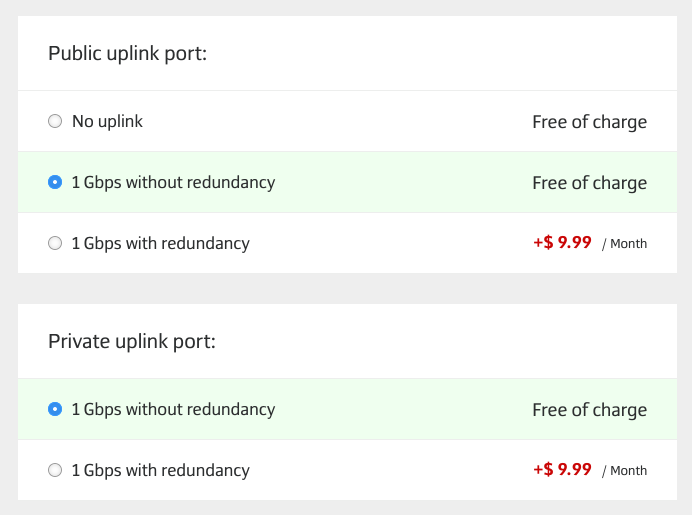
Servers without aggregation do not have such an option:
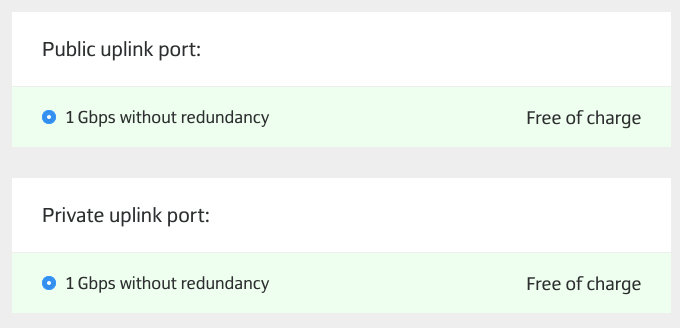
You can view and make changes to uplinks configuration on the servers "Details" page:
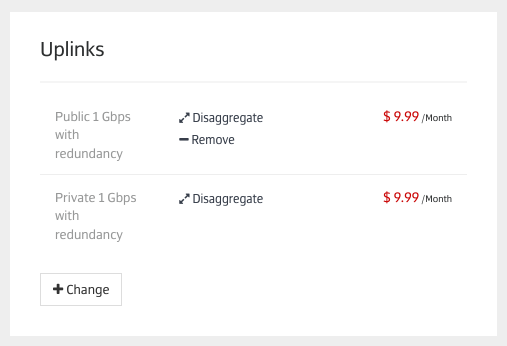
Servers with link aggregation
Servers with link aggregation have five network ports. Two ports are connected to a pair of switches in the private network, two ports are connected to a pair of switches in the public network, and one port is connected to the out-of-band (OOB) management network.
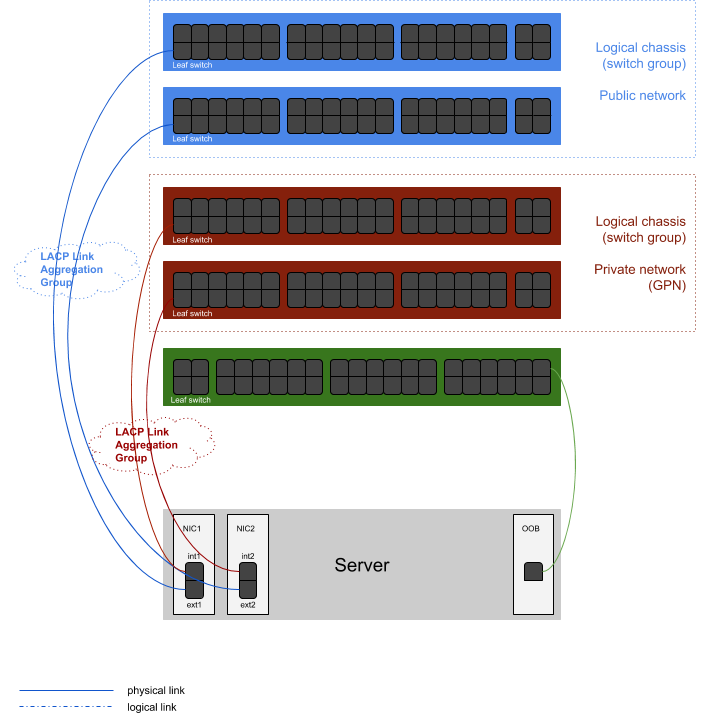
On the hardware level, each server is equipped with two dual-port network interface controllers (NICs). The out-of-band management platform has the separate NIC which is not visible on the operating system level. Note the interface naming convention:
|
NIC |
Port |
Interface name |
Network |
|---|---|---|---|
| NIC1 | 1 | int1 | private |
| 2 | ext1 | public | |
| NIC2 | 1 | int2 | private |
| 2 | ext2 | public | |
| OOB | 1 | OOB |
Link aggregation
Link aggregation (aka link bonding) is configured for each pair of public and private ports. We use the LACP protocol for link aggregation. In line with our interface naming convention, aggi is the name of the private network aggregation interface, and agge is the name of the public network aggregation interface.
|
Physical interfaces in the LACP link aggregation group |
Link aggregation interface |
Network |
|---|---|---|
| int1, int2 | aggi | private |
| ext1, ext2 | agge | public |
IP configuration takes place on aggregation interfaces, regardless whether the connection redundancy option was ordered for a server or not. The logical scheme looks as follows:
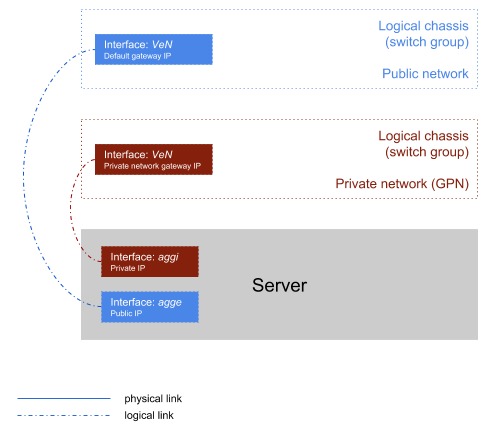
Servers without link aggregation
Servers equipped with one dual-port network interface controller (NICs) have no link aggregation and are connected as following:
|
NIC |
Port |
Interface name |
Network |
|---|---|---|---|
| NIC1 | 1 | int1 | private |
| 2 | ext1 | public | |
| OOB | 1 | OOB |
IP configuration takes place on physical interfaces. Link aggregation is not in place.
Difference between servers with and without network redundancy
The main difference is that on servers with link aggregation IP configuration takes place on aggregation interfaces regardless of connection redundancy option.
L2 connectivity in L3 fabric environment
L3 fabric architecture has a lot of benefits. You can read the detailed description on L3 fabric architecture here.
When comparing L2 and L3 network environment, one should note two things:
-
There is no direct L2 connectivity between servers in L3 fabric. Simply put, there are only two hosts in each server's L2 segment of L3 fabric – the server itself and the gateway.
-
As there is no L2 connectivity between servers in L3 fabric, additional IP addresses of a server are routed IP aliases and can not be shared between servers.
In case you need layer 2 connectivity, you can use our "L2 domains" service. Our clients can combine servers into multiple Layer 2 domains within a data center, and one server can be a member of multiple Layer 2 domains at the same time.