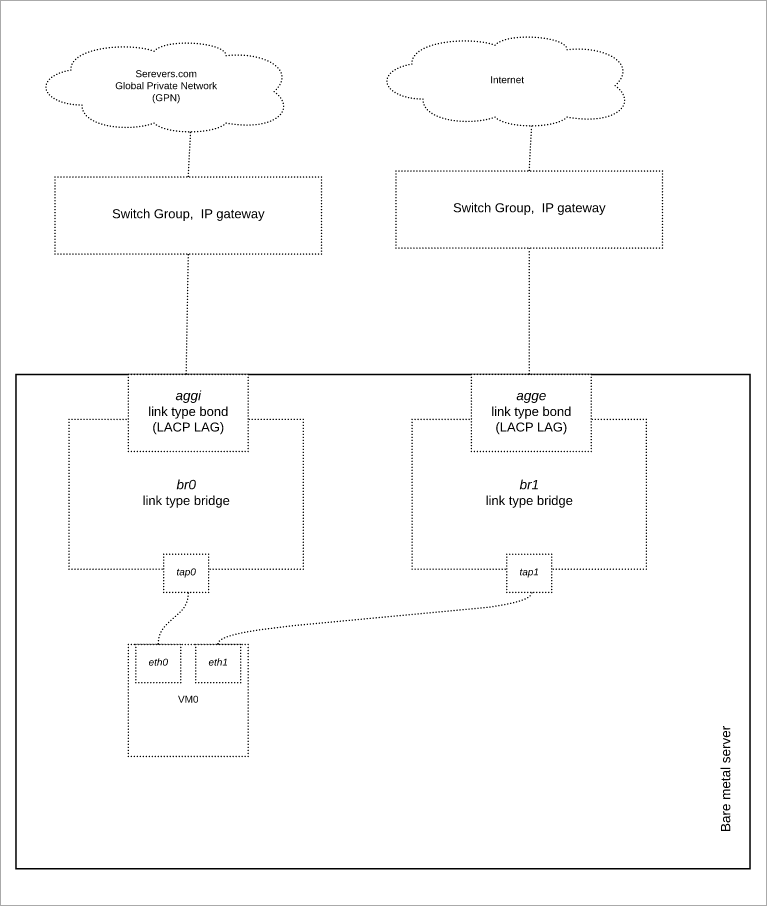Additional IP networks and virtualization
Availability of additional IP networks
Servers.com allows you to have additional IP networks (blocks of IP addresses) bind to your bare metal servers. The primary use for additional networks is server virtualization, where a single bare metal server hosts multiple virtual machines that require their own IP addresses accessible from the Internet and/or our Global Private Network.
Public and private IPv4 networks of size up to /26 are available for self-service ordering through the customer portal. You can request larger networks through your account manager. See details in the separate article.
Presence of link aggregation on bare metal servers
In our data centers, each server has five network ports (except for reduced redundancy locations). Two ports connect to a pair of switches in the private network, two ports connect to a pair of switches in the public network, and one port is connected to the out-of-band (OOB) management network. For each pair of public and private links, link aggregation is configured on the uplink switches. Even when the connection redundancy option was not ordered for an uplink of a server, link aggregation is still in place, with one of two ports in aggregation just being down.
We use the IEEE 802.3ad LACP protocol for link aggregation. Link aggregation is configured automatically in the OS images available via our customer portal and API. In line with our interface naming convention, aggi is the name of the private network aggregation interface, and agge is the name of the public network aggregation interface (see the article). You will need to set up LACP link aggregation on your side manually if you choose to install an OS image of your own.
Out of each additional subnet allocated for a bare metal server, five addresses are reserved for internal use. Let's say a /29 private network is allocated and its CIDR notation is 10.0.4.8/29. There are 3 bits available for host numbering. Out of those 3 bits, the following values are reserved:
| Least significant bits | IP | USE |
|---|---|---|
| 000 | 10.0.4.8 | RESERVED. Network address |
| 001 | 10.0.4.9 | RESERVED. Switch 1 of a switch group |
| 010 | 10.0.4.10 | RESERVED. Switch 2 of a switch group |
| 011 | 10.0.4.11 | RESERVED. Default gateway (Logical switch) |
| 100101110 | 10.0.4.12,10.0.4.13,10.0.4.14 | Available to a client |
| 111 | 10.0.4.15 | RESERVED. Broadcast address |
Note that the first IP address available to a client should be configured on the virtual aggregation interface (aggi or agge), regardless of whether the connection redundancy option was ordered for a server or not. The logical scheme looks as follows:
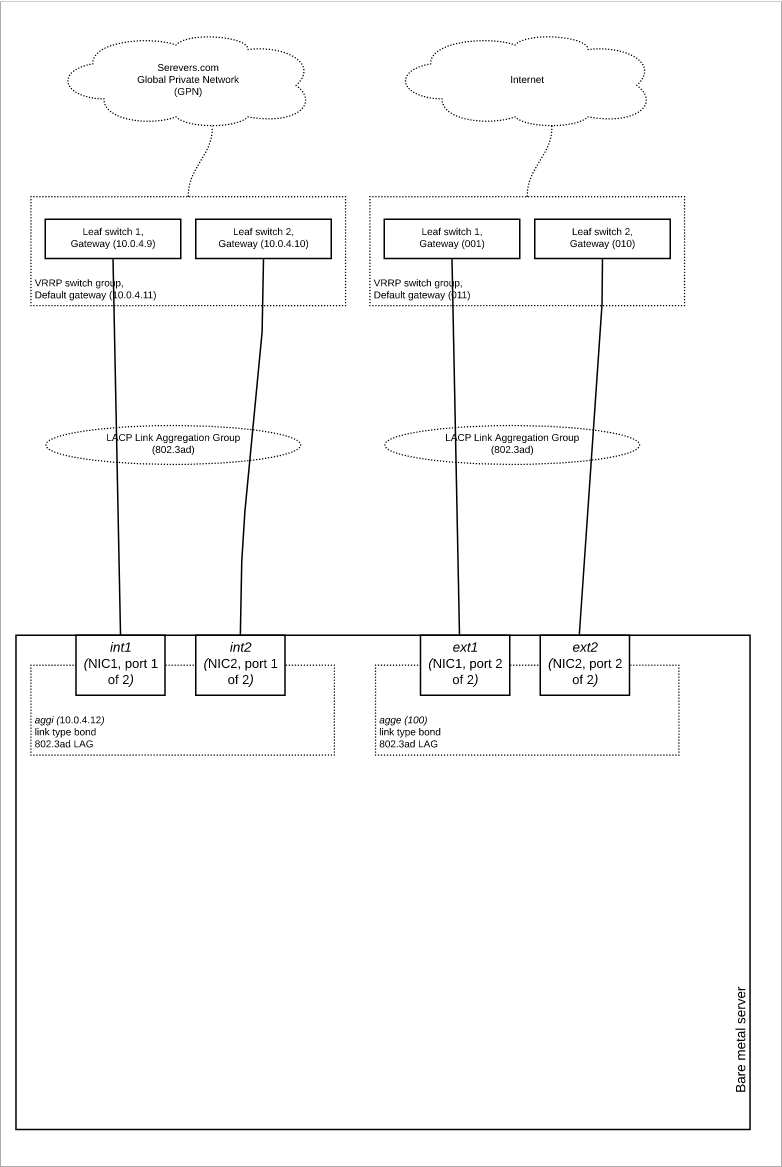
Using bridging to bind additional IP addresses to VMs on a dedicated server
Bridge is a type of virtual network interface that behaves like a network switch. It forwards packets between interfaces that are connected to it. A bridged network can be set up to share aggregated link (agge or aggi) with virtual machines (VMs). In a bridged network, each VM can bind directly to any available IPv4 address on the LAN, just like a physical server. This allows addresses from an additional IP network to be taken over by virtual machines.