What to do if the operating system on a server won't boot
If the operating system on your server won't boot, you have the following tools at your disposal:
Use VNC Console right from the customer portal
VNC Console allows you to control keyboard, video, and mouse on your server over the Internet. You can launch a VNC session right from the server's "Details" page in the customer portal. VNC Console is available even if your server's OS won't boot or is not installed.
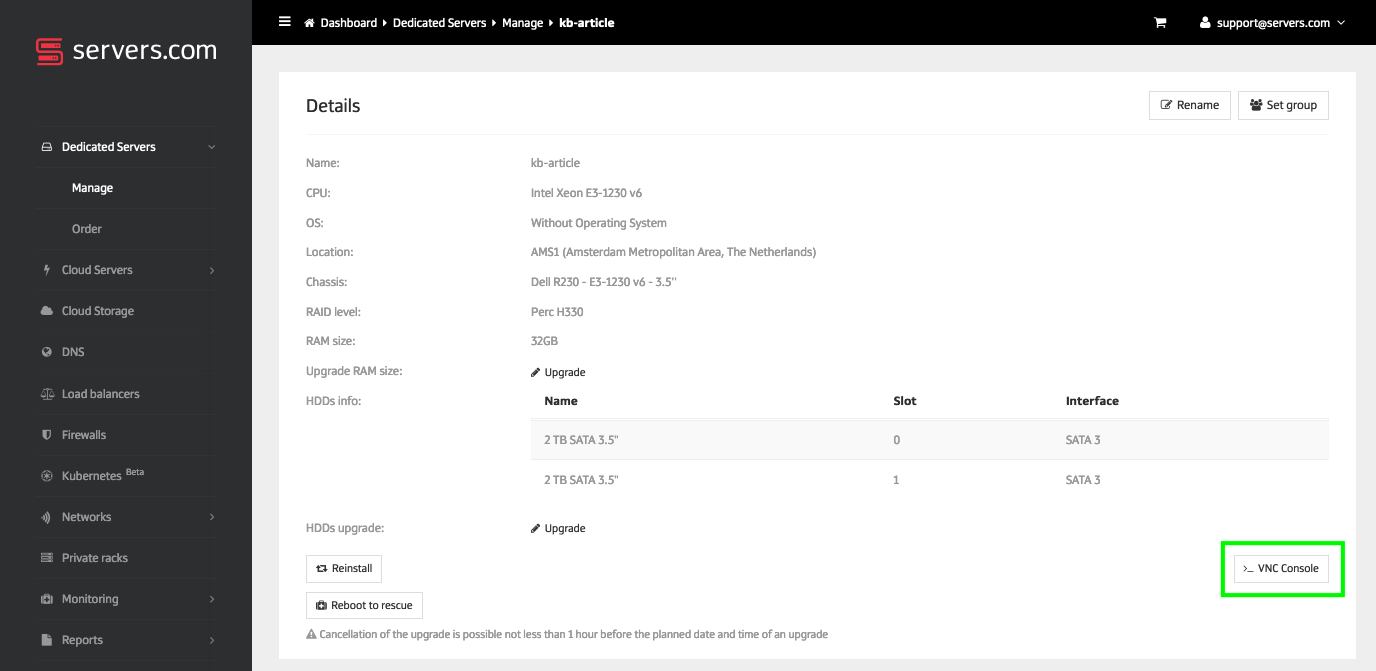
Boot into the Linux-based rescue image in one click
You can boot your server into the so-called "live" version of a Linux distribution – the rescue image. The "Boot to Rescue" feature allows you to run the Linux-based rescue image prepared by Servers.com without installing it on a server or making any changes to the server's configuration. To boot your server into the rescue image, use the "Boot to Rescue" button on the server's "Details" page in the customer portal.
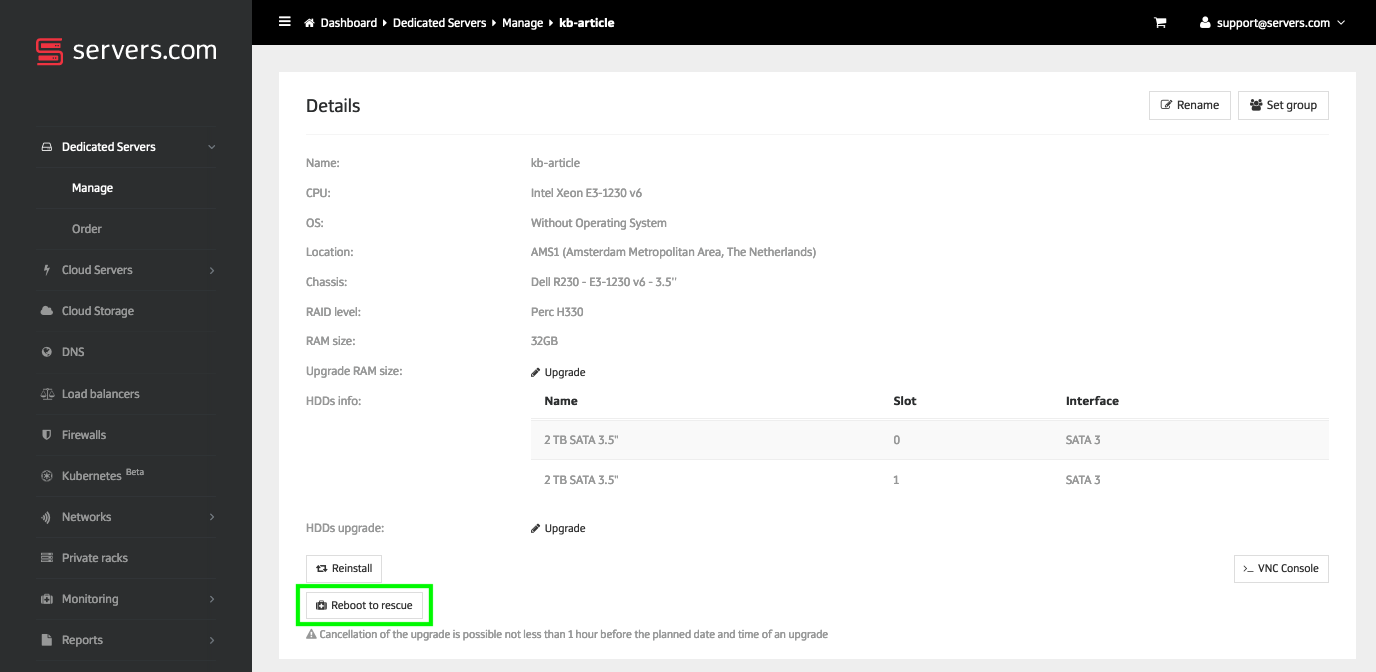
Please refer to "How to restore a dedicated server using Rescue mode" for detailed instructions.
Access Virtual Console and boot into a custom ISO image using iDRAC
If the rescue image and VNC console capabilities in the customer portal are not enough, there is iDRAC.
iDRAC is the out-of-band management (OOB) platform of your Dell server. It is a piece of hardware that sits on the server motherboard and allows system administrators to update and manage their Dell systems, even when the server is turned off. iDRAC provides both a web interface and command-line interface that allows administrators to perform remote management tasks. Key features include server power management, hardware sensor monitoring, remote console capabilities, and virtual media access. iDRAC also allows for the installation of an operating system to be performed remotely.
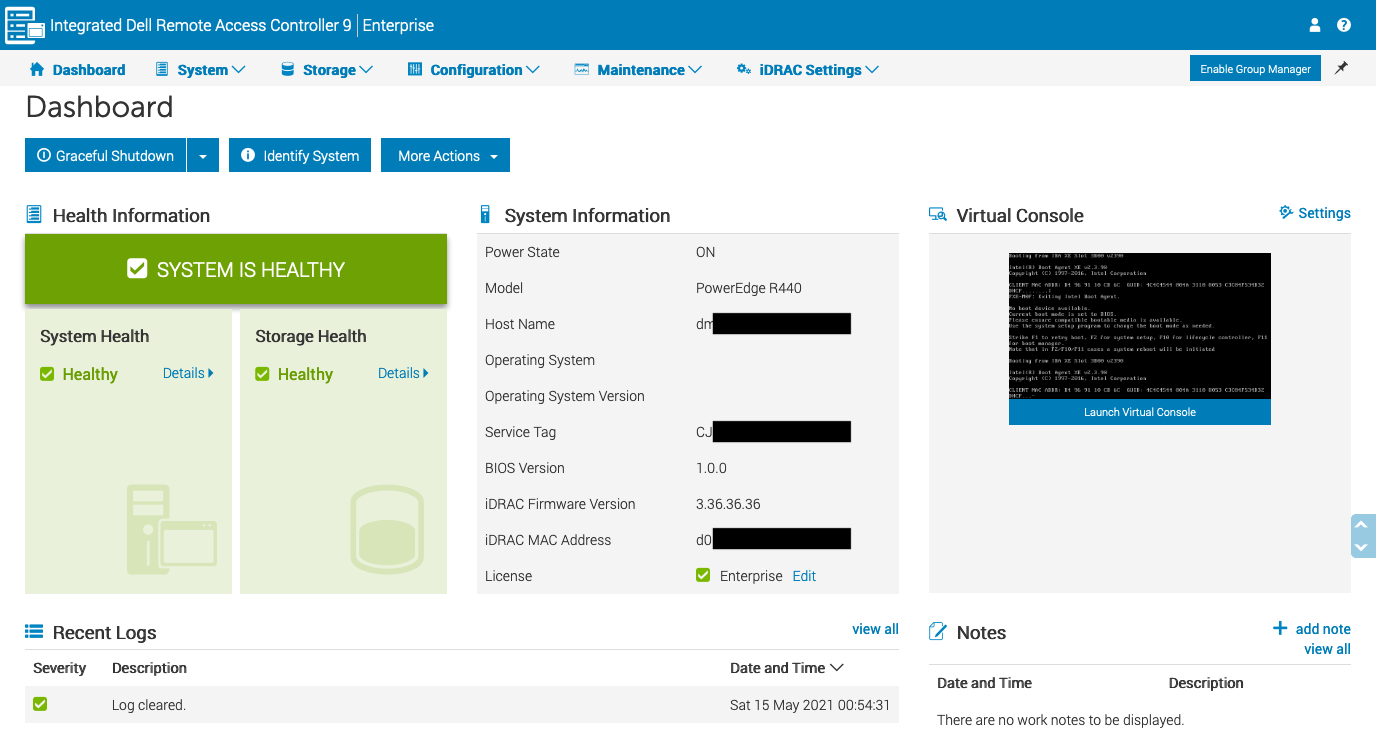
For detailed instructions on using iDRAC, please refer to the following documents:
- How to access the out-of-band management interface of a Dell server called iDRAC
- How to boot a bare-metal server into a custom ISO image remotely using iDRAC